If you are an iPhone user, you must have come across the term “website data” and must be wondering what happens if you delete your website data on iPhone.
You will be curious about what changes deleting the website data does to your iphone and whether you should delete it or not. But first find out what website data really is.
What Does Website Data on iPhone Mean?

Website data means all the information that is stored on your Safari Browser on iPhone whenever you visit a website. It includes all your data, cookies, cache and your preferences that the website stores to provide you a better browsing experience.
Advantages of Deleting Website Data on iPhone
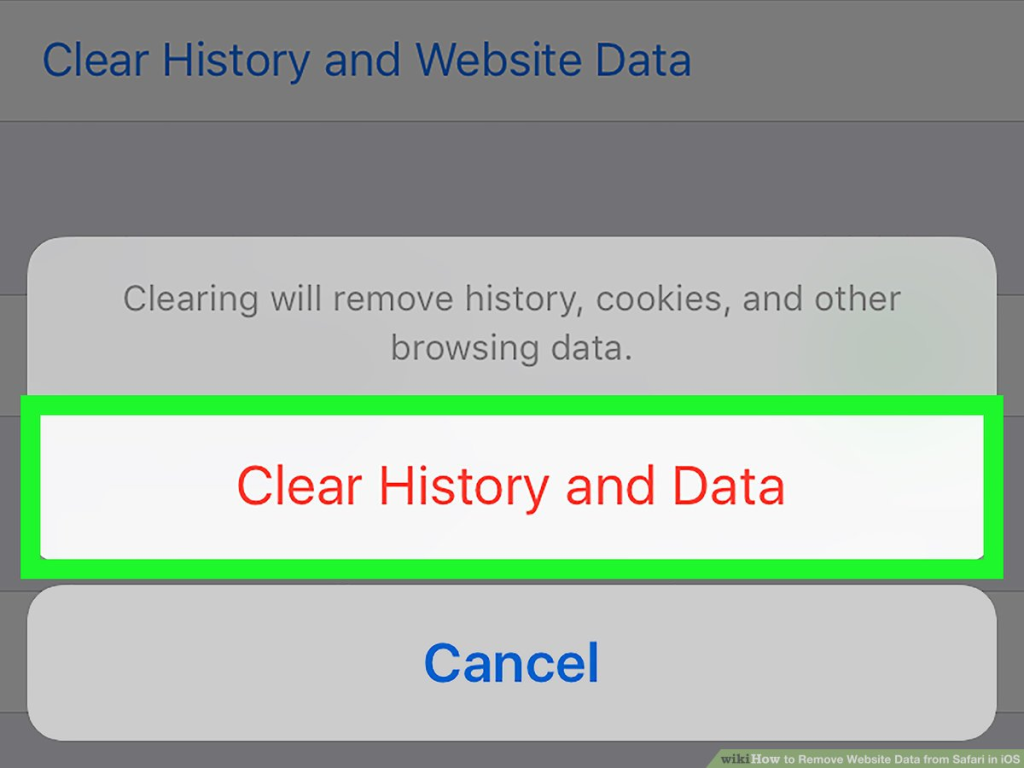
There aren’t disadvantages of deleting website data on an iPhone, rather there are advantages to doing so. The most prominent advantages include:
1- It Clears Up Storage on iPhone
When you delete the website data on iPhone, it deletes all your data including your browsing history, cookies and cache of the website.
This also includes all of your login information, passwords and other information that you provide to the website. It ultimately leads to some free storage space on your iPhone.
2- Your Privacy Gets Protected
Deleting website data on iPhone also leads to the protection of your privacy because it removes the information you have shared with the website.
If you are sharing your phone with others, deleting website data also adds a layer of privacy on your iPhone.
Some Drawbacks of Deleting Website Data on iPhone:
Some of the drawbacks of deleting website data on iPhone include:
- You will have to log in to the websites again on which you had saved your login information.
- Some websites may not be able to work perfectly as they will not have the data you had previously saved on them.
- Deleting website data doesn’t delete all of your browsing history as it may still be saved on your iPhone.


