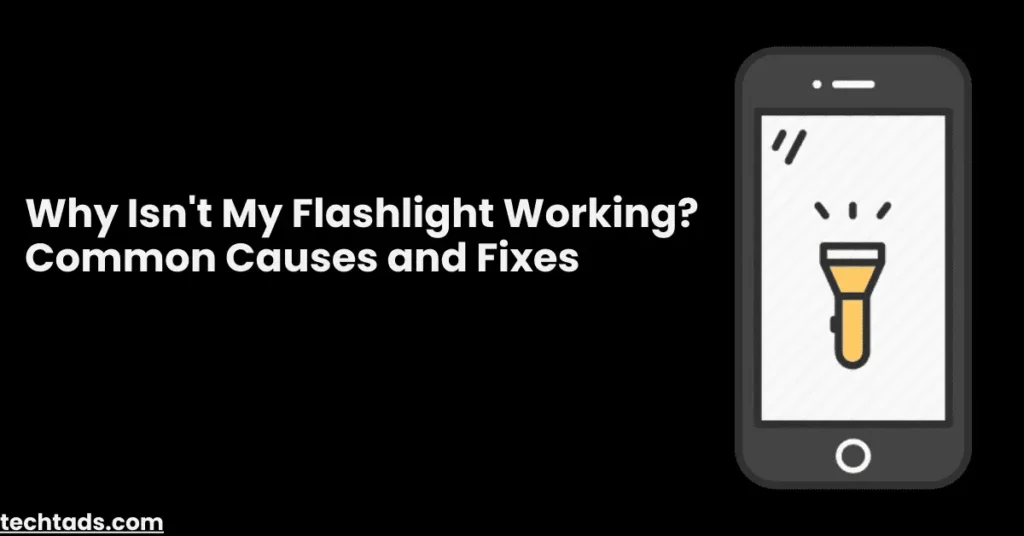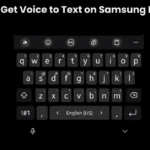A non-functional flashlight on your phone can be frustrating, especially when you need it in an emergency. If you’re wondering, “why isn’t my flashlight working?” or “why is my flashlight not turning on?“, there are several possible reasons. It could be due to software glitches, settings misconfigurations, hardware issues, or app conflicts.
This guide explores the common reasons why your phone’s flashlight is not working and provides step-by-step troubleshooting solutions to help you fix the issue.
Common Reasons Why Your Flashlight Is Not Working
Your phone’s flashlight may stop working due to various factors, including software errors, hardware malfunctions, or settings issues. Below are some of the most common causes:
1. Software Glitch or Bug
A minor glitch in your phone’s operating system can prevent the flashlight from turning on.
Fix: Restart your phone to clear any temporary software errors.
2. Battery Saver Mode Is Enabled
When your phone is in low power mode, some features, including the flashlight, may be disabled to conserve battery life.
Fix:
- Go to Settings > Battery > Battery Saver and turn it off.
- Try turning on the flashlight again.
3. Flashlight App Conflicts
Some third-party apps that control the flashlight may cause conflicts, preventing it from functioning properly.
Fix:
- Close all running apps and try using the built-in flashlight.
- Uninstall any third-party flashlight apps that may be interfering.
4. Camera App in Use
Your flashlight shares hardware with the camera flash, and if your camera is open, the flashlight may not work.
Fix:
- Close the Camera app completely and try turning on the flashlight again.
- Restart your phone if the issue persists.
5. Flashlight Button Not Working
If tapping the flashlight icon does nothing, there may be an issue with quick settings or system UI glitches.
Fix:
- Open Settings > Apps > System UI, then tap Clear Cache.
- Use Google Assistant or Siri to turn on the flashlight as an alternative.
6. Flashlight Not Working After an Update
If your flashlight stopped working after a recent software update, the update may have introduced a bug.
Fix:
- Check for new software updates that might include a fix.
- Perform a cache partition wipe via recovery mode (for Android users).
7. Physical Damage or Hardware Issues
If your phone was recently dropped or exposed to water, the flashlight LED may be damaged.
Fix:
- Use a hardware diagnostic app to check if the LED light is functional.
- If the flashlight does not turn on, you may need professional repair.
How to Fix a Non-Working Flashlight on Android & iPhone
Now that you know the possible causes, let’s go through detailed troubleshooting steps to restore your flashlight functionality.
1. Restart Your Phone
A simple restart can fix most minor software glitches:
Press and hold the Power button > Tap Restart

2. Check for Software Updates
Ensure your phone is running the latest software version:
Go to Settings > Software Update > Check for Updates
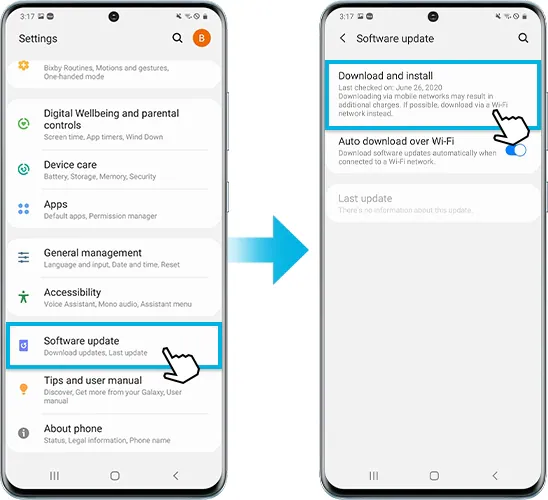
3. Toggle Flashlight On and Off
Swipe down to open the Quick Settings panel and tap the Flashlight icon multiple times.

4. Clear Camera & Flashlight App Cache (Android Only)
Go to Settings > Apps > Camera > Clear Cache
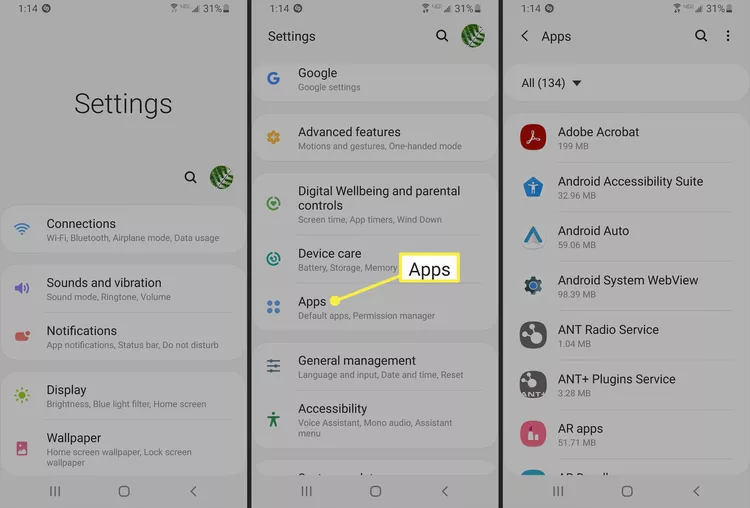
5. Use Safe Mode to Identify App Conflicts
Boot your phone into Safe Mode to see if a third-party app is causing the issue.
Press and hold the Power button > Tap & hold Power Off > Select Safe Mode
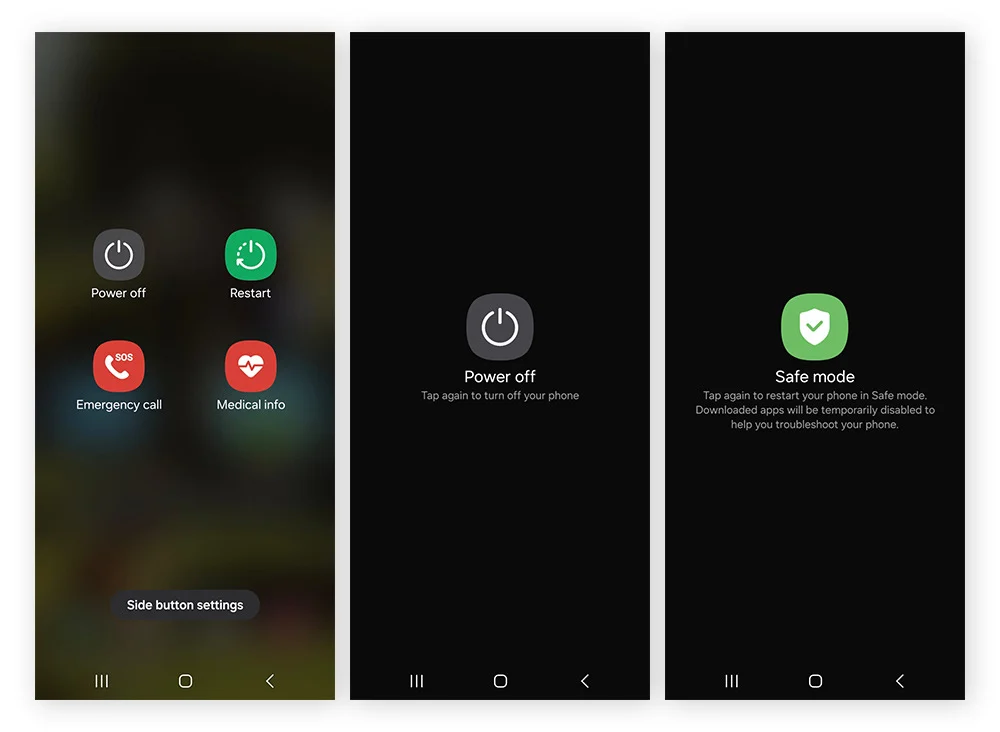
6. Perform a Factory Reset (Last Resort)
If nothing works, resetting your phone to factory settings may be necessary:
Go to Settings > General Management > Reset > Factory Data Reset
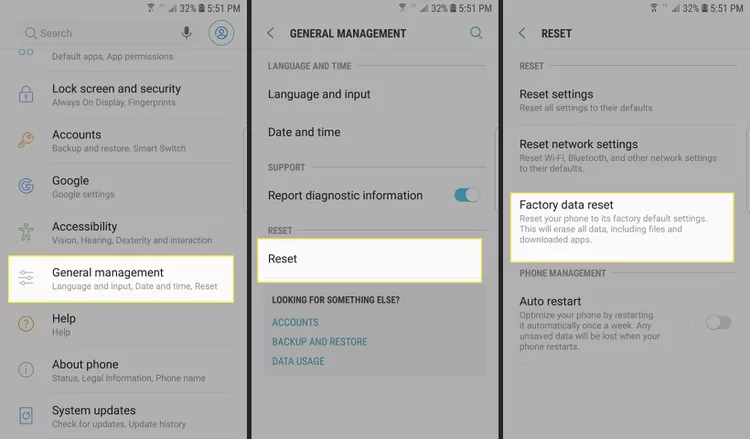
Why Isn’t My Flashlight Working on My iPhone?
For iPhone users, the flashlight may stop working due to similar reasons. Try these additional iPhone-specific fixes:
1. Reset Settings
Go to Settings > General > Reset > Reset All Settings
2. Check for Overheating
If your iPhone is too hot, some features, including the flashlight, may be temporarily disabled.
Let your phone cool down and try again.
3. Restore iPhone Using iTunes
Connect your iPhone to a computer > Open iTunes > Restore iPhone
FAQs About Flashlight Not Working on a Phone
Final Thoughts
If you’re asking, “why isn’t my flashlight working?“, there are multiple potential causes and solutions. Start with basic troubleshooting, such as restarting your phone, checking settings, and clearing cache. If the issue persists, consider hardware diagnostics or seeking professional repair.
By following this guide, you can quickly diagnose and fix your phone’s flashlight issue, ensuring you have a working light source whenever you need it.