The Nintendo Switch is primarily a gaming console, but many users wonder if they can browse the internet, particularly Google Search. While the Switch does not have a built-in web browser like other devices, there are workarounds that allow users to access Google and browse the web.
This guide will explain whether Google is officially supported on the Nintendo Switch, how to enable the hidden web browser, and what limitations you may face when using it. Additionally, we’ll explore alternative methods for browsing the internet on your device.
Can You Use Google on a Nintendo Switch?
The Nintendo Switch does not come with a dedicated Google app or an official internet browser. Unlike smartphones or computers, the console is designed solely for gaming, which means it does not offer a direct way to browse the web.
However, Nintendo has included a hidden web browser that is mainly used for logging into public Wi-Fi networks. This browser can be accessed using a workaround, allowing you to open Google Search and other websites.
Key Limitations of Using Google on Switch:
- No official Google Chrome or app support.
- Limited functionality (some sites may not load properly).
- No support for YouTube or streaming via the browser (YouTube has a dedicated app).
While Google can be accessed, it is not as smooth as using a computer, tablet, or smartphone.
How to Access Google on Nintendo Switch
Since Nintendo Switch lacks a traditional web browser, accessing Google requires a few steps to enable the hidden browser. Below is a step-by-step guide to open Google Search on your Switch.
Accessing the Hidden Web Browser
To access Google on your Nintendo Switch, you need to use the built-in Wi-Fi login page trick. Follow these steps:
- Go to System Settings – On the Home Screen, select Settings .
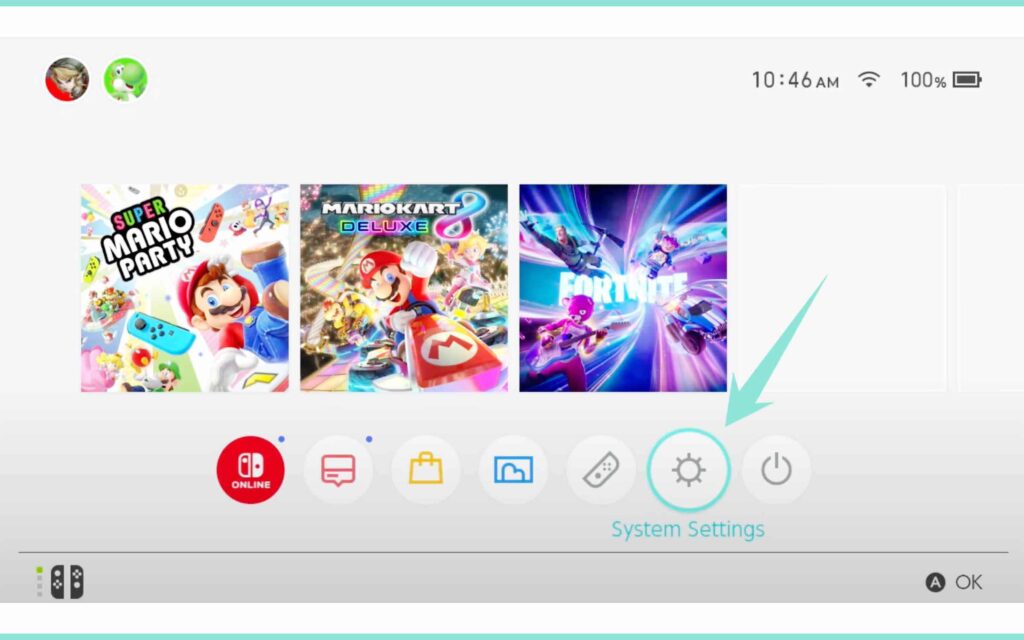
- Choose Internet Settings – Scroll down to Internet > Internet Settings.
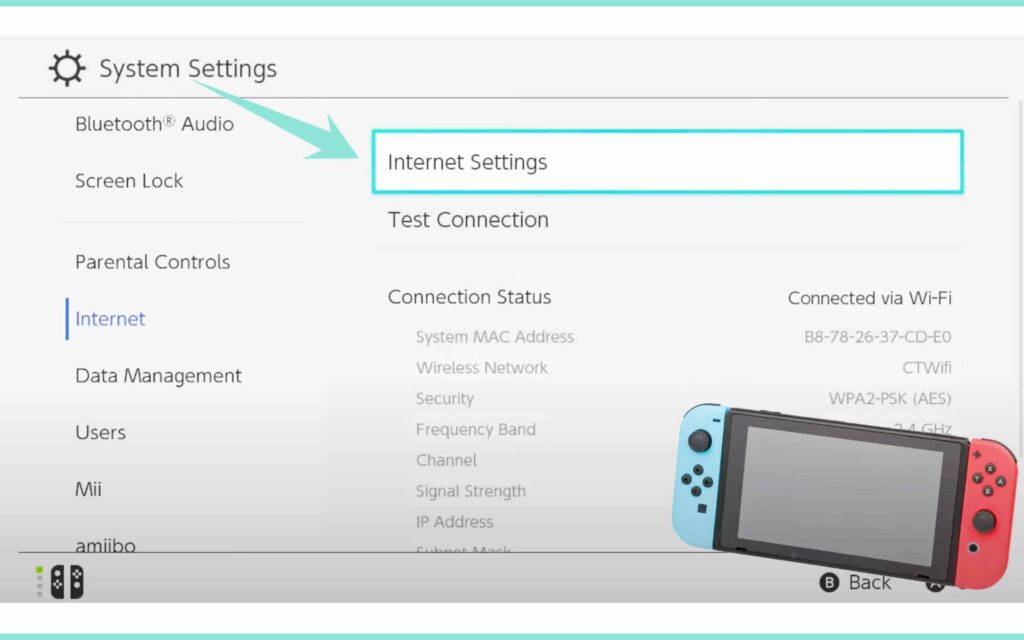
- Select Your Wi-Fi Network – Tap the network you are currently connected to.
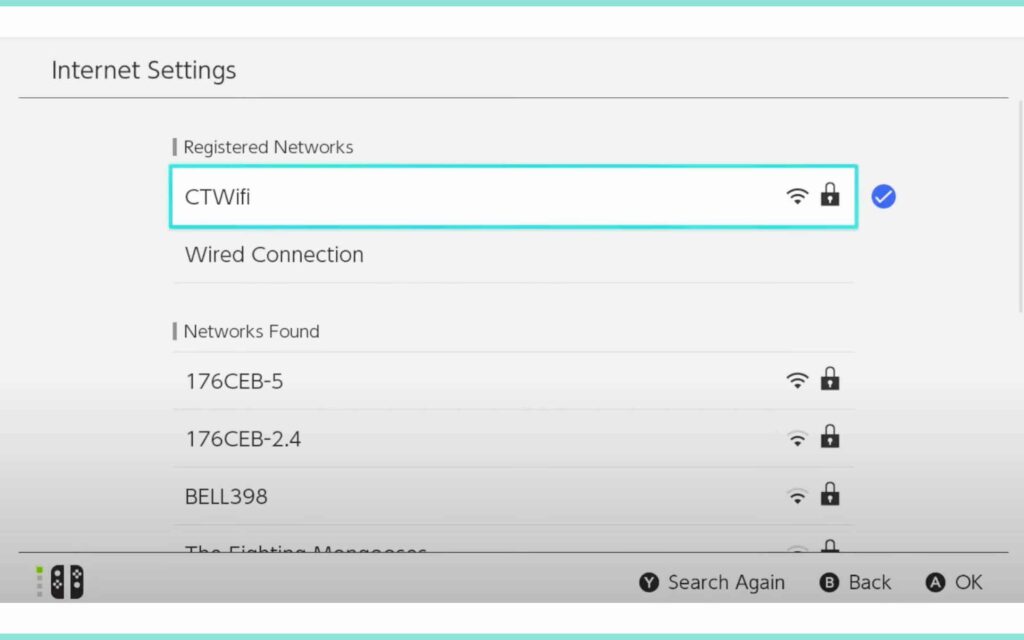
- Change DNS Settings – Scroll down and select DNS Settings > Manual.

- Enter a Custom DNS – Use these DNS settings:
- Primary DNS: 045.055.142.122
- Secondary DNS: 000.000.000.000
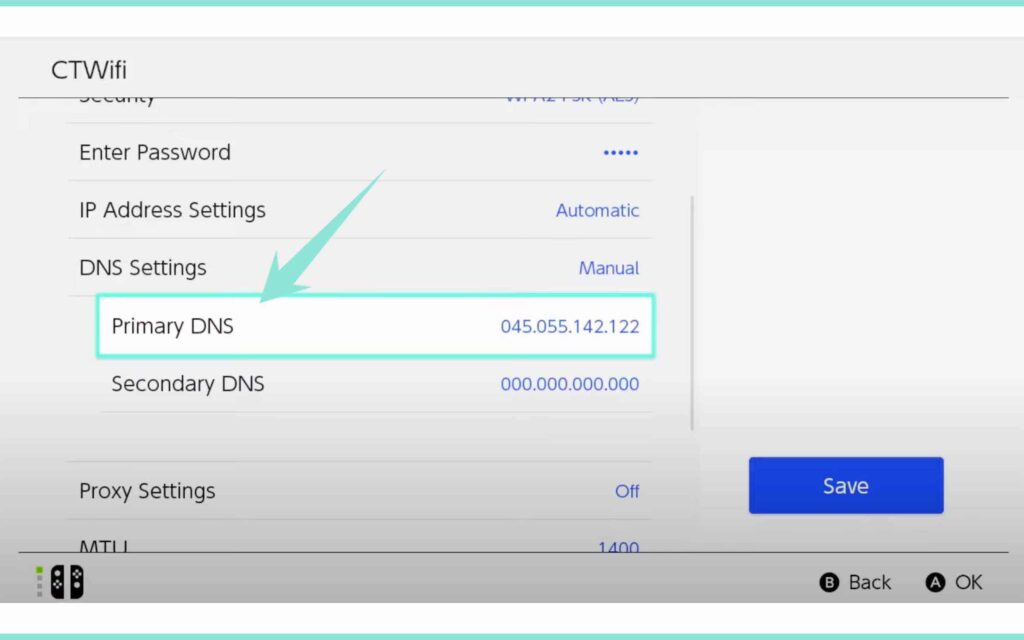
- Use the Web Browser – Instead of logging in, you will see a basic browser interface where you can navigate to Google.
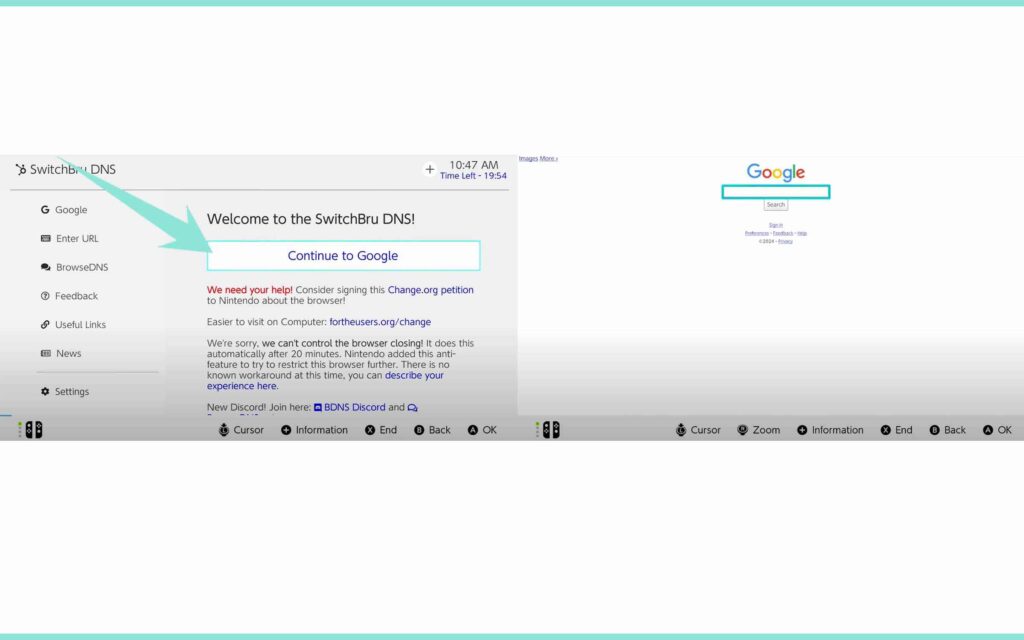
Limitations of Using Google on Nintendo Switch
While you can access Google through the hidden web browser, the experience is not the same as using Chrome or Safari on a computer or smartphone. Below are the key limitations:
- No Keyboard Support – Since the Switch does not have a built-in keyboard, typing can be slow and tedious.
- Limited Website Compatibility – Some websites may not load properly or may display incorrectly.
- No Streaming Support – YouTube, Netflix, and other video platforms won’t work via the browser.
- Slow Performance – The browser is not optimized for speed and may lag or crash.
- No Bookmark or History Feature – Unlike standard browsers, you can’t save favorite pages or revisit past searches easily.
Because of these limitations, Nintendo Switch is not ideal for web browsing, and users may want to consider other devices for a better experience.
Alternative Ways to Browse the Internet on Nintendo Switch
If the hidden browser method is not ideal, there are other ways to browse the web using external tools and devices:
1. Use a Smartphone or Tablet
The easiest solution is to use a smartphone, tablet, or computer alongside your Switch for web browsing. This allows for a faster and more functional Google experience.
2. Use a Third-Party DNS Service
Some users have reported success using third-party DNS services to access a web browser more effectively. However, this is not officially supported by Nintendo.
3. Install Custom Firmware (Advanced Users Only)
For those comfortable with modifying their Nintendo Switch, installing custom firmware may allow the use of a full web browser. However, this process:
- Voids the warranty.
- Can result in a ban from Nintendo Online services.
- Requires technical knowledge and risk of bricking the device.
This method is not recommended for casual users, but it is an option for advanced users who want a fully functional browser on their Switch.
FAQs About Using Google on Nintendo Switch
Conclusion
While Google is not officially available on the Nintendo Switch, you can access it using the hidden web browser method. This workaround involves changing DNS settings to open a browser page where you can perform basic Google searches.
However, the experience is limited, with slow performance, no streaming support, and restricted website access. If you need to browse the internet effectively, using a smartphone, tablet, or computer is a much better option.
For now, Nintendo has no plans to release an official web browser for the Switch, but these methods provide a temporary solution for those looking to use Google Search on the console.


