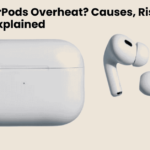Listening to music or watching movies with someone is always more enjoyable—especially when you both have your own headphones. But can you pair two Bluetooth headphones to one iPhone or iPad? Thanks to Apple’s advanced Bluetooth sharing feature, it is possible, but with a few limitations and conditions.
This guide walks you through how to connect two wireless headphones to an iPhone, iPad, or Mac, explores the best use cases, and answers your most common questions.
Can an iPhone Connect to Two Bluetooth Headphones?
Yes, but only under specific circumstances.
With iOS 13 and later, Apple introduced Audio Sharing, a feature that allows you to connect two sets of compatible Bluetooth headphones to one iPhone or iPad.
Compatible Devices:
- iPhone 8 and newer models
- iPad Pro (2nd gen and later), iPad Air (3rd gen and later), iPad mini (5th gen and later)
- Apple Watch Series 3 and newer (via Handoff)
Compatible Headphones:
- AirPods (1st Gen onwards)
- AirPods Pro & AirPods Max
- Powerbeats, Powerbeats Pro, Beats Solo Pro, Beats Fit Pro
How to Connect Two Bluetooth Headphones to iPhone
Step-by-Step Setup:
- Pair the first headphones to your iPhone via Bluetooth.
- Open the Control Center > Tap the AirPlay icon on the audio playback screen.
- Select “Share Audio”.
- Bring the second headphones close to the iPhone and wait for it to detect.
- Tap “Share Audio” again when the second device appears.
Both users can now listen to the same audio stream with individual volume control.
Can You Connect Two Bluetooth Headphones to iPad?
Yes, iPads with iPadOS 13 or later also support this feature. If you’re wondering how to connect two Bluetooth headphones to iPad, the steps are nearly identical to those for iPhone.
Key Tips:
- Make sure both headphones are compatible.
- Update your iPad to the latest iPadOS.
- Keep both devices within close proximity.
Whether you’re using a standard iPad, iPad Air, or iPad Pro, the “connect two Bluetooth headphones to iPad” method works smoothly.
iPad Multiple Bluetooth Headphones: Is It Possible?
Absolutely. In fact, connecting two Bluetooth headphones to iPad Pro is a popular setup for kids watching shows together or travelers sharing media. iPads are well-optimized for this, often more stable than iPhones in long sessions.
If you’re asking can you connect multiple headphones to iPad, the current Apple system allows two at most—beyond that, third-party adapters or audio splitters are needed.
Can You Use Two Bluetooth Headphones at the Same Time on iPhone?
With Audio Sharing, yes—but note that:
- Only certain Bluetooth headphones are supported
- Both headphones must be Apple or Beats models (no third-party headsets)
- You can’t pair two completely different brands simultaneously
If your question is how to connect 2 Bluetooth headphones to iPhone with non-Apple products, the answer is: you can’t natively. You would need a Bluetooth splitter accessory for that.
Can You Connect Two Headphones to MacBook?
Yes, but it’s a bit more technical. Unlike iPhones or iPads, macOS doesn’t support Bluetooth Audio Sharing natively. But here’s a workaround.
How to Connect Two Bluetooth Headphones to MacBook:
- Pair both headphones via Bluetooth.
- Open Audio MIDI Setup (Applications > Utilities).
- Click the “+” button and select Create Multi-Output Device.
- Select both headphones from the list.
- Set your Mac’s audio output to this multi-device.
Now both headphones will receive the same audio stream.
Can You Pair Two AirPods to One iPhone?
Yes, pair two AirPods to iPhone is the most seamless Audio Sharing experience. The steps are:
- Connect your AirPods to the iPhone as usual.
- Hold the second pair of AirPods near the device.
- Tap “Share Audio” when prompted.
This works perfectly with all AirPods generations and is ideal for couples or friends on a commute or flight.
Share Bluetooth Audio on iPhone: Key Takeaways
- iPhone and iPad allow dual headphone pairing via Audio Sharing, but only with supported Apple and Beats models.
- For other Bluetooth headphones, use third-party splitters or dual transmitters.
- MacBooks can be configured manually through audio settings for two-device output.
Bonus: Can You Connect Two Bluetooth Headphones to an iPad?
Yes, and it’s often more stable than on an iPhone. If you’re asking can you use two headphones on iPad or can iPad connect to two Bluetooth headphones at once, the answer is a confident yes—provided you meet the device and accessory requirements.
This is particularly useful in educational or entertainment settings where 2 headphones 1 iPad setups are increasingly common.
FAQs: Connecting Two Bluetooth Headphones to Apple Devices
Conclusion
So, can you pair two Bluetooth headphones to one iPhone? Yes, and Apple’s Audio Sharing makes it easy and efficient—so long as you use compatible devices. Whether you’re using an iPhone, iPad, or MacBook, sharing audio with two people is not only possible but incredibly user-friendly when set up correctly.
For non-Apple headphones or connecting more than two devices, you may need external solutions, but for most users, Apple’s ecosystem already has you covered.