Starz is a streaming app just like others which lets users watch and download different movies and tv shows.
Sometimes you just want to enjoy movies and tv shows on a big screen instead of watching them on your phone.
If this is the case and you are looking for ways to connect STARZ app from tv to iPhone, this article will help you.
How Do I Connect My iPhone To My STARZ App on My TV?
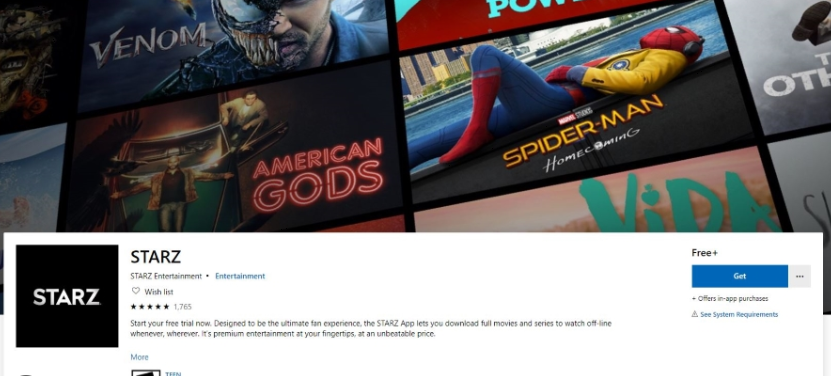
Everyone loves to watch movies or TV shows while cozied up in their bed or on the couch. If you have a STARZ app on iPhone, you can connect it to your TV easily. To connect your iPhone to your STARZ app on your TV, you can use one of the following methods:
1- Use an HDMI Cable
HDMI Cable is so useful if you want to connect something from your mobile phone to tv. You have to connect your iPhone to an HDMI adapter, which is then connected to your TV via an HDMI cable.
Once connected, you can open the STARZ app on your iPhone, and the content will be shown on your tv screen. This method is effective and produces high-quality audio and video output.
2- Use AirPlay
If your TV supports AirPlay, you can connect your iPhone to your TV wirelessly. You have to make sure that your iPhone and TV are connected to the same WiFi.
After making sure, swipe up from the bottom of your iPhone screen to access the Control Center, and tap on the Screen Mirroring icon.
Select your TV from the list of available devices, and the content from your STARZ app will be mirrored on your TV screen.
3- Use Chromecast
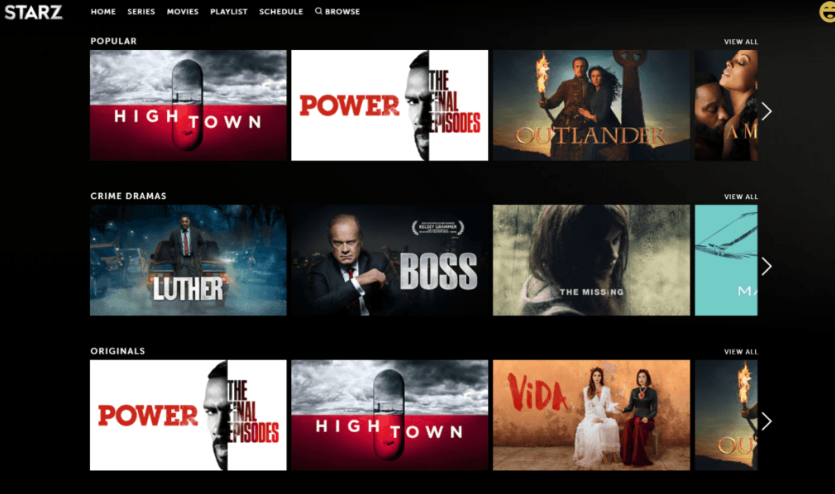
Chromecast can also be useful for connecting your iPhone to your TV. When you make sure that your iPhone and TV are connected to the same wifi network, open the STARZ app on your iPhone, and tap on the Chromecast icon.
Select your Chromecast device from the list of available devices, and the content from your STARZ app will be cast to your TV screen.
How do I Play STARZ From My iPhone to My TV?
Playing STARZ from your iPhone to your TV is a simple process that can be done using one of several methods. One way is to use an HDMI cable to connect your iPhone to your TV.
Another way is to use AirPlay but it is only possible if your TV supports AirPlay, and the third way is to use Chromecast if you have one.
With any of these methods, you can easily play your favorite STARZ content from your iPhone on a larger TV screen. Simply choose the method that works best for you, and start streaming today.


