You are using your iPhone and suddenly you see a black dot on your iPhone screen– the alarming bells start ringing because there is probably something wrong with your screen and you don’t know how bad it is. You need to understand the causes of black dot on your iPhone screen first to think of the solutions after.
Causes of Black Dot on iPhone Screen

There can be various reasons why there is a black dot on your iPhone screen. Some of these reasons include:
1- Broken Screen
A broken LCD or OLED panel is the obvious first cause of a black dot on your iPhone screen. If you recently dropped your phone, your iPhone’s screen must have been broken.
2- Pressure
If you are applying too much pressure on the iPhone screen while scrolling, the screen can turn black for some time.
3- Pixels Malfunction
If your iPhone’s pixel grid is malfunctioning, it can cause black or colored dots to appear on your iPhone screen.
4- Dead Pixels
Dead pixels are similar to stuck pixels but they are permanently gone and the black dot on your iPhone screen also cannot be removed with a fix.
Fixing Black Dots on iPhone Screen
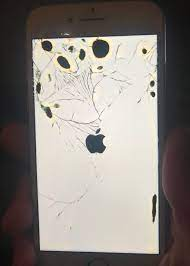
You can fix the black dots on your iPhone screen by below mentioned effective steps:
1- Don’t Put Too Much Pressure on iPhone
If you are putting any pressure on the iPhone screen, immediately relieve it. Quit your scrolling for some time and remove the phonocase and wait for 1-2 hours. Check if the black dot is still there or not.
2- Restart your iPhone
Sometimes restarting your iPhone can immediately get rid of any issues that your phone is experiencing. Power off the phone and turn it back on and see if the black dot persists.
3- Fix the Pixels
You can download a pixel repair app to fix any stuck pixels on your iPhone. Beware that some apps can bring malware to your iPhone so always go for high rated apps. If the pixels on an iPhone are dead, you need to bring your iPhone to a repair shop so the screen can be fixed.


