When you are watching a good video and TikTok suddenly stops working, it can be frustrating. If you experience this issue on iPhone, restarting TikTok is the best option.
You can also refresh the app to make it restart again. But you can also try some other solutions listed here.
Ways to Restart TikTok on iPhone
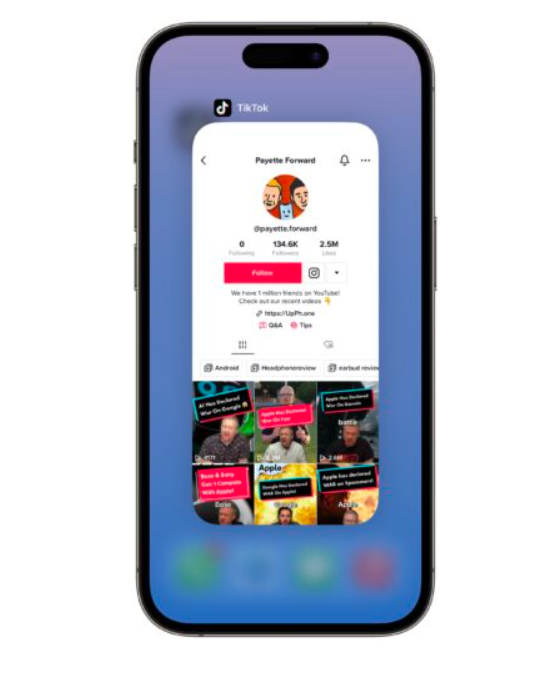
The very first thing you should do to restart the app on IOS if TikTok stops working is by closing and then reopening the app.
This will solve any issues and clear the cache so TikTok can restart smoothly on your iPhone. Open the App Switcher by double pressing the home-button or swipe up from the bottom of the display. Once you see the TikTok app, swipe it off from the screen.
If the issue is still there, you can try out these ways:
1- Restart Your iPhone
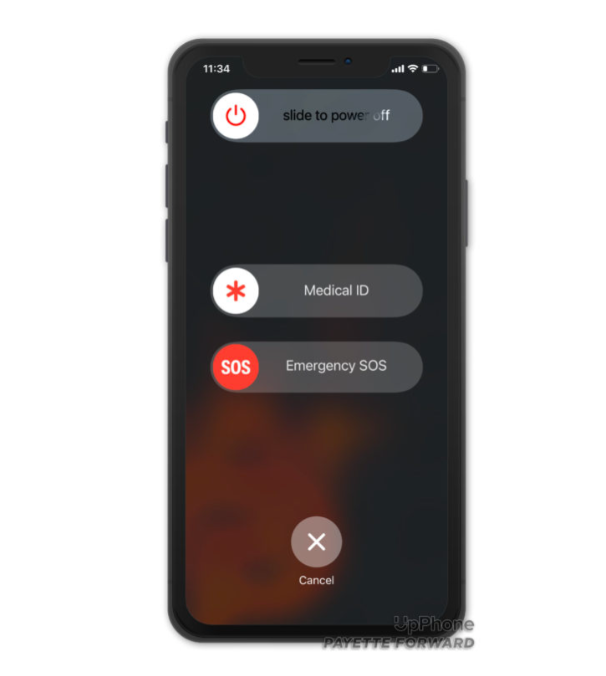
Most of the time, restarting your iPhone can help restart TikTok. If your iPhone is undergoing an issue, TikTok can stop working and restarting the iPhone can help solve it.
The way to restart your iPhone can be different in different models. If you have an iPhone X or newer model, restart the iPhone by:
- Press and hold the button at the side of your phone until you see “Slide to Power Off”.
- Swipe it from left to right until the phone gets powered off.
- Press and hold the button at the side of the phone again to turn on your iPhone.
2- Check for TikTok Update
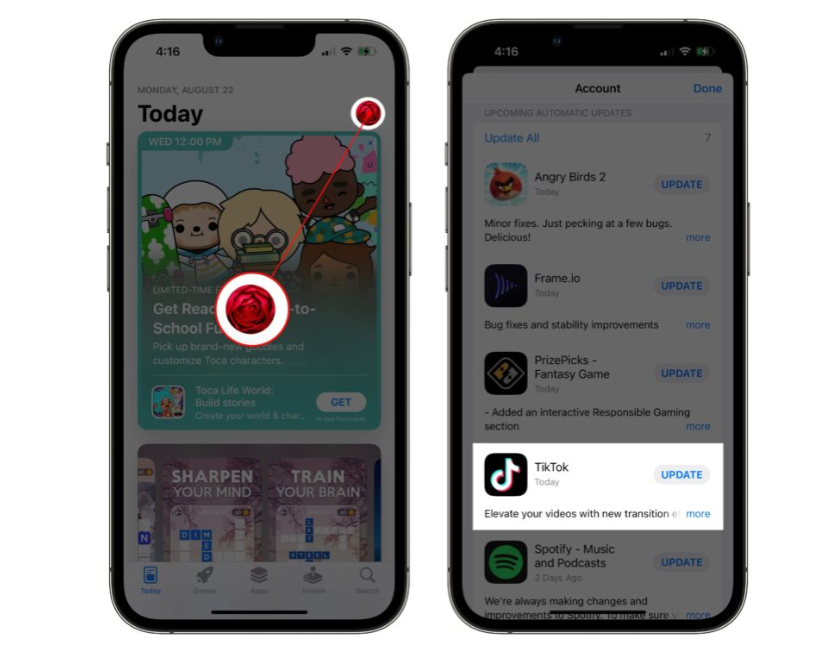
If you haven’t updated your TikTok, updating it can also help restart it. To check if TikTok needs an update or not, go to the App Store on your iPhone and tap on the Accounts icon.
Scroll down the list of apps until you see TikTok. If there’s an Update button next to it, it is time for you to update your TikTok app for a better experience.
3- Uninstall and Reinstall the App
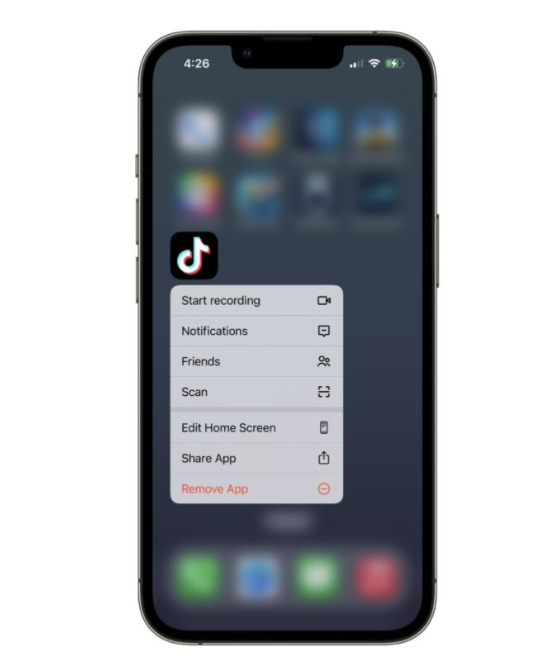
When you delete and reinstall the TikTok app on your iPhone, the app will get a fresh environment to work on. If there was a corrupt software file before, deleting the app can eliminate it. To delete TikTok:
- Hold and Press on the app icon until you see some options.
- Click on “Remove App” and confirm by hitting on “Delete”.
To reinstall the TikTok app on iPhone:
- Go to the App Store and on the Search bar, write “TikTok.
- Once you locate the app in the results, click the button at the right of it to install it again on your iPhone.






