One of the best features in smartphones nowadays is the “Do Not Disturb” feature. When the user turns it on, he can easily work on some tasks without getting unwanted interruptions from the phone like calls and other notifications.
However, some IOS 15 users have reported that their “Do Not Disturb” setting turns on by itself without any apparent reason, even when they didn’t manually activate it.
This can be frustrating for the users, as it can make them miss important calls and messages while they are not on their phones.
In this article, we will tell you why Do Not Disturb turns on by itself on iPhone and how you can solve this issue.
Why Does Do Not Disturb Turn On By Itself on My iPhone?

There can be several reasons why your iPhone’s “Do Not Disturb” setting turns on by itself. If you are asking yourself, “Why does my do not disturb keep turning on iPhone?”, you may find the answer below:
1- Unlink Focus from a Lock Screen
One reason why “Do Not Disturb” may turn on automatically is that it’s linked to a lock screen. If you’ve assigned “Do Not Disturb” to a particular Focus mode, it may activate automatically when you lock your phone. To fix this, go to Settings → Focus → Focus Name → Lock Screen and select None. Alternatively, you can delete the lock screen altogether.
2- Scheduled “Do Not Disturb” Setting
One of the most common reasons why “Do Not Disturb” turns on by itself on the iPhone is that it may be scheduled to turn on automatically at certain times. You should turn off this mode by going to the settings→Do not Disturb→Turn off Scheduled mode.
3- Software Glitch
Sometimes, a software glitch can cause the “Do Not Disturb” setting to turn on by itself. To fix this, try restarting your iPhone or resetting the settings to their default values.
4- Damaged or Faulty Sensor
Sometimes the iPhone’s sensor gets damaged, and Do Not Disturb turns on by itself to save the phone’s battery. In this case, you’ll need to take your iPhone to a professional repair service to have the sensor fixed or replaced.
5- App Conflict
If you have an app that has the possibility of having the same features as Do Not Disturb mode, it can also be one of the reasons. If you are not sure which app might be causing this issue, try to uninstall your recently installed apps and see if the issue is still there.
How to Stop iPhone from Automatically Turning On Do Not Disturb?
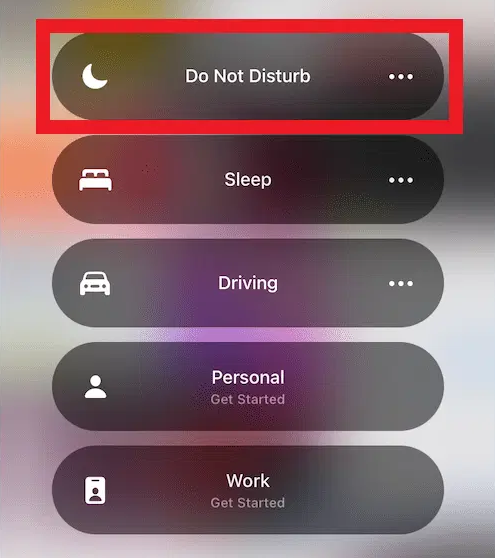
Now that you know the possible reasons why my iPhone’s “Do Not Disturb” turns on by itself, you must be wondering how to fix this issue. Luckily, we have some solutions.
1- Turn off “Scheduled” Do Not Disturb
If you have a scheduled mode on for Do Not Disturb, turn it off by going to the settings→ Do Not Disturb.
2- Disable Raise to Wake
If you have the “Raise to Wake” feature enabled, it may be the reason why the “Do Not Disturb” setting on your iPhone turns on automatically. To disable this, go to Settings → Display & Brightness and turn off “Raise to Wake.”
3- Update iOS
Make sure that your iPhone is of the latest version of iOS so there are no software glitches that are causing the “Do Not Disturb” setting to turn on by itself.
4- Reset All Settings
If none of the above solutions work, try resetting all settings to their default values. Go to Settings → General→ Reset→ Reset All Settings.






