Has it happened to you that your iPhone name changed automatically, without any reason or warning? This is not an uncommon occurrence and it usually happens when your wifi or bluetooth is connected to multiple devices. But how so?
Reasons of iPhone Changing Name

There can be several reasons why your iPhone name changes on its own. Some of these reasons include:
1- iPhone is Connected to Wifi or Bluetooth
If your iPhone is connected to wifi and bluetooth in a place where there are other iPhones present too, the network(wifi or bluetooth) automatically changes the name of your iPhone to “iPhone(1), iPhone(2) etc. It happens when the wifi or bluetooth wants to differentiate your device to other devices.
2- iPhone has Been Restored
When you link your iPhone to iTunes to restore it, its name automatically changes. Sometimes, updating your iPhone for the latest updates can automatically change its name.
How to Fix an iPhone Automatically Changing Its Name?
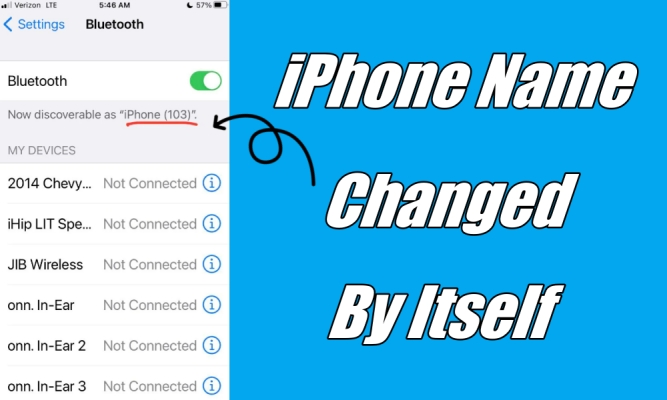
When you experience your iPhone automatically changing its name, you can fix it by using a simple technique.
1- Change Your iPhone’s Name
When you change your iPhone’s name to something unique, your iPhone will not be able to change its name on its own. You can change your iPhone’s name with the help of followings steps:
- Gp to your iPhone Settings and click on General.
- Go to About and then click on Name.
- Type in the new name for your iPhone. It can be your name or anything unique.
- Click on Done and your iPhone name will be updated.
2- Reset Network Settings on iPhone
As the iPhone changing its name automatically is a network related issue, you can solve it by resetting your network settings. To reset the network on iPhone:
- Go to the iPhone Settings and then tap on General.
- At the bottom of the screen, click on Transfer or Reset iPhone.
- Click on Reset and then tap on Reset Network Settings.
- Type your password and click confirm to reset network settings.






