iPhone security is a tough nut to crack. Sometimes, someone tries to sneak in your iPhone but the chance of them knowing your passwords is rare, unless they have knowledge about yourself or your password.
There is no history or security app on the iPhone which can tell you who opened your iPhone and checked different apps. But there are other ways that can tell you about failed password attempts on the iPhone.
1- Check Your Face ID and Touch ID

If you open your iPhone and it says “Face ID or Touch ID not recognized”, it means someone had tried to unlock your iPhone but failed. It can only happen if you do not unlock your iPhone immediately after you are suspicious that someone was attempting to unlock your iPhone.
2- Incorrect Password Attempts
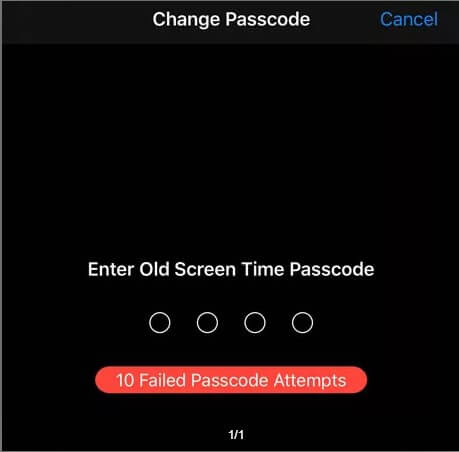
If someone has tried many attempts on password, your iPhone can become disabled for some time. This is a clear indication that someone was unlocking your iPhone but failed.
After the six attempts are made about unlocking the iPhone, the IOS displays the message saying, “iPhone is disabled. Try again in one minute.”
Frequently Asked Questions(FAQs)
Is there any other way to see failed password attempts on an iPhone?
Unfortunately, there isn’t a feature on the iPhone yet that can let you know if someone was trying to guess the password of your iPhone. Above were the only two options by which you can manually check your device security.






