All hardware devices need regular cleaning to maintain their seamless functionality. This rule is also essential for PS5 and its controller.
Dust, dirt, and hair can make your precious PlayStation filthy or slower. To avoid dust buildup, you can clean the PS5 and controller regularly. Also, deep clean your console system after every three months.
Moreover, you can use different substances to remove stains and clean the whole system. We have discussed these simple steps to help you clean your PS5 console and controller.
● Wipe buttons and crevices of the controller
● Clean controller thumbsticks and remove marks
● Get your PS5 console ready for cleaning
● Clear the vents of the system
● Clean the ports on your console
The PlayStation 5 has a whole set of components that require proper care while cleaning. If you’re unfamiliar with them, you can get assistance from a trusted gaming console repair shop.
Signs of a Dirty PS5 (PlayStation 5)

Before diving into the cleaning process, learn about the signs of a faulty or dirty PS5. If you don’t regularly clean the console and controller, heat or dust buildup can decrease performance. The following are some symptoms that indicate your system needs cleaning.
● Your system’s controller may start drifting.
● Its fan runs harder and louder than usual.
● You may face graphical problems while playing.
● The console may automatically turn off due to overheating.
Items You’ll Need to Clean a Console
In order to clean a console system, you need to have all essential items, such as:
● Some Q-tips
● Microfiber Cloth
● Cotton Swab
● Soft Bristle Brush
● Small Spray Bottle
● Mini T8 or T9 Screwdriver
● Some Compressed Air
● 50/50 Mixture of Isopropyl Alcohol and Water
Once you’ve got your hands on all of them, you can start with the cleaning process right away!
How to Clean Your PS5 Controller
After getting the cleaning gear ready, you are good to go. The following steps will help you clean your PlayStation 5 controller in the right way.
Step 1: Wipe Buttons and Clear Crevices
First of all, spray the alcohol and water mixture on a microfiber cloth to wipe the controller buttons. Then, clean the gaps between crevices using a needle.
Step 2: Clean Thumbsticks and Remove Marks
After that, wipe the thumbsticks with a cotton swab. Ensure there are no black or discoloration marks to complete the controller cleaning process.
How to Clean Your PS5 Console
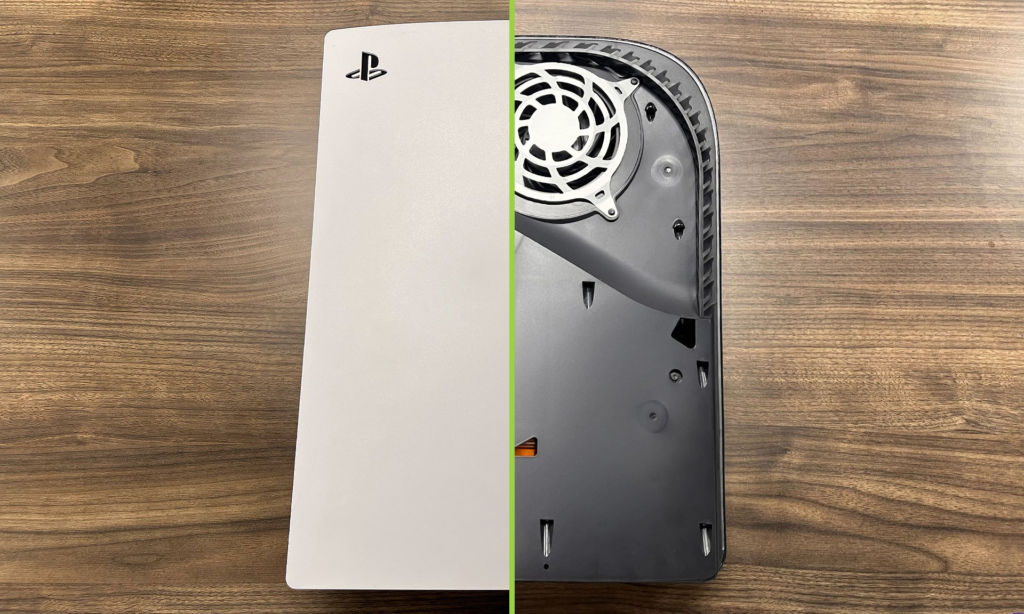
Cleaning your PlayStation 5 is important to maintain its performance. So, let’s move forward to clean your console and regain its actual shape.
Step 1: Get Your PS5 Ready for Cleaning
To clean your PS5 console system, you need to turn it off. For this purpose, get the controller and press the “PlayStation” widget.
After that, choose the “Power” icon and then select the “Turn off PS5” option to power down your system. Then, disconnect the console from the electric supply so you can clean it easily.
Step 2: Clear the Vents of the Console
Place the system on a plain and clean surface. Then, start by cleaning the case cover with a microfiber cloth dampened in the mixture.
After that, get a soft bristle brush to remove the dust buildup along the vents. Use compressed air or canned air to blow the remaining dust away.
Step 3: Clean the Ports on Your PS5 System
There might be dust or debris inside the ports on your console. So, cleaning the ports is also important, like other components.
Take a soft brush to clean the ports and use canned air to blow the dust out. Get some cleaning mixture on Q-tips to clean the corners or gaps on the systems.
Final Thoughts
In a nutshell, taking care of your PS5 system and controller is essential, just like your other devices. A PlayStation 5 needs deep cleaning every 1 to 3 months, depending on your environment.
This article has covered the signs of a dirty PS5, cleaning gear, and a simple method to clean your PS5 and controller in the safest way possible.
If you are not confident about applying the DIY cleaning method, you can connect with a professional.
Wireless Waves Repair is the most reliable gaming console repair shop, having highly skilled technicians to fix issues and clean the console system proficiently. So, get assistance from them to make your PS5 perform at peak again.
FAQs
Can I use alcohol wipes to clean the PS5 controller?
Yes, you can use alcohol wipes to clean the PS5 controller, just like other cleaning materials. Even it is a much better choice than soapy water. You should use alcohol wipes because they don’t drop moisture or residual in the controller.
How do you take care of a controller?
Users can take care of a controller by regularly cleaning it with a microfiber cloth or soft cloth. They can remove any fingerprints or surface dirt. You cannot use abrasive materials or harsh chemicals as they can cause serious damage to the controller.
Can I use water to clean my controller?
Yes, you can use a soft cloth dampened with water and some mild soap to remove stubborn stains in crevices. Also, you should not spray any liquid onto the console or controller because it can leave moisture inside the battery part.


