Melon is an app that is used for online streaming of music in Korea. The app cannot be used in phones outside South Korea. However, there are still some ways that you can download Melon App on your iPhone.
Changing Your Location For Melon App on IOS:
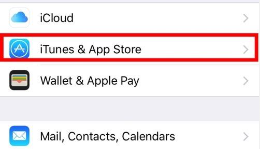
To download Melon App on IOS, you have to follow the below mentioned steps:
- Go to the Settings on your iPhone and click on iTunes and App Store.
- Now click on your Apple ID and tap on it to view your Apple ID.
- Click on Country/Region and a page will open that will show you your country.
- You will have to change your country/region to 대한민국 (South Korea).
- Click Next and a pop-up will appear and you will have to agree to its terms and conditions.
- You will also have to change your Account details and Billing Address. You can add some of your personal details but make sure to add some details related to Korean areas in the tabs that are not covered.
- Click on Next and your iPhone’s location will be changed to Korea.
Installing Melon App from App Store
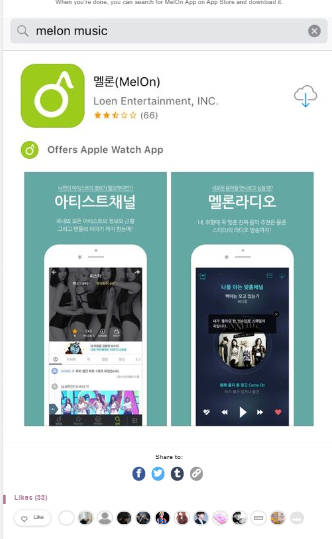
The next step is to download the Melon App from the app store as your location has now been changed to Korea. To download the app:
- Go to the App Store and search for Melon App to download it.
Steps to Use Melon App on iPhone:
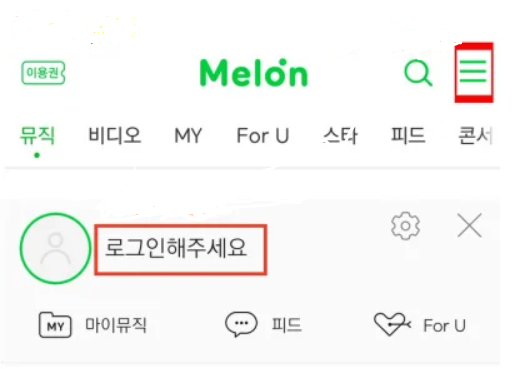
Once the Melon App is installed, you can enjoy Korean Music Streaming after logging in to the app.
- Open the Melon App on iPhone and click on three horizontal lines at the top right corner of the screen.
- Now click on 러그인해주세요 to log in.
After logging in the app, you can enjoy Korean Music and Korean entertainment on your iPhone. You can also change your iPhone’s location again by following the above steps if you want to stop using Melon.






