Mobile locks are important because they protect your important files and data and stop other people from using your phone.
But sometimes, someone can hack your iPhone lock and steal all your valuable information. It can be anyone from your family or a stranger if you keep your phone unattended for a long time.
In this situation, you need to know if someone has unlocked your iPhone in your absence. Well, fortunately there are some ways by which you can check the iPhone unlock history and see all your mobile unlocking history.
Ways for Tracking iPhone Unlock History
If you somehow get to know that someone has unlocked your iPhone in your absence, it can be a matter of concern for you because a mobile phone consists of a lot of information that shouldn’t be shared with someone else. You can check the iPhone unlock history here:
- By checking Recently Closed Apps
- By Checking Apps Activity
- By Installing Third Party Lock Tracking Apps
- By Checking Notifications on Lockscreen
Now let’s see how the above mentioned ways can help you check the passcode history of your iPhone. But before checking the history, you should also remember your activity on the iPhone to trace any suspicious activities.
Check Recently Opened Apps
The quick and easy way to check device activity and unlock history is by checking your most recently opened apps. But for this, you also need to remember the last app you opened.
If all apps are cleared but you don’t remember doing so, this can also be a sign. To check recently closed apps, the following methods will help you.
- For iPhone With the Home Button
Double-tap the home button, and the recently opened apps will appear.
- For iPhone Without Home Button
From the bottom of your screen, swipe upward and pause when your finger reaches the middle of the screen.
In these ways, the recently opened apps on your iPhone will appear, and you can check if your device activity is the one you remember or if there are some apps open that you don’t recall opening yourself.
Check Apps Activity
Another method is to check when an app was opened. The below-mentioned steps will help you check the date the app was opened.
- Open the settings on your iPhone.
- Click on ‘General’.
- Now tap the ‘iPhone Storage’ option.
- You will see a list of apps on your phone, along with the time they were last used.
- This way you can review unlock activity on IOS.
Using Third-Party Apps
To understand device usage patterns and monitoring device unlock events, you must install third-party apps on your iPhone.
These apps will help you see your passcode history and give you suggestions to improve your device’s security measures. Some of the good third-party apps for checking iPhone lock history are:
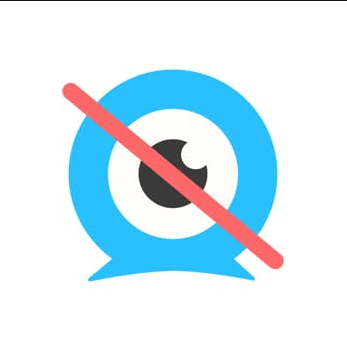
Keep in mind that these apps need access to your data for analyzing device access logs and screen time monitoring. So install these apps at your own risk if you do not want your data to go to third-party apps.
Check Lock Screen Notifications
If you have your lock screen notifications on but they are not appearing for you, the reason could be that someone has access to your iPhone lock.
Your lock screen widgets can also tell someone’s access to your device. So you need to keep a keen eye on all of these things to see if someone knows your iPhone lock and is using your phone in your absence.
How to Check Your iPhone Activity?
You can check all of your iPhone activity through your iCloud account. All you need to do is log in to your account, and you will be able to see which files and folders have been last modified.
This way, you can make sure if someone has or has not accessed your files after unlocking your phone.
Conclusion
Remember to turn on your auto lock and set it to only a few seconds so your iPhone can close on its own if you leave it somewhere.
But if you feel any suspicious activity on your phone, you can check the iPhone lock history in the ways mentioned above.






